6 Best Smart Pens to Enjoy Today | Reviews + Guide
In this era of “smart” technology, our familiar devices have gone for an unbelievable makeover, going from doing your job for you to doing it better than you. From phones to fridges, everything has fallen into this spectrum and we’re undoubtedly still reeling from how our ordinary pens, now have intuitive technology to do way […]

In this era of “smart” technology, our familiar devices have gone for an unbelievable makeover, going from doing your job for you to doing it better than you.
From phones to fridges, everything has fallen into this spectrum and we’re undoubtedly still reeling from how our ordinary pens, now have intuitive technology to do way more than just write!
Smart Pens have revolutionized the way a normal pen works for sure. These can now transcribe your texts and sketches, write or draw directly on the screen, put your great works online for the world to see, and even audio record your lectures for all the details.
However, given the kind of competition in the market for everything, it can be a whole new challenge to find the right one for yourself, and that too, at a fair deal.
And that’s why we’re bringing you an extensive guide on some of the highly acclaimed smart pens in the market today!
Best Smart Pens
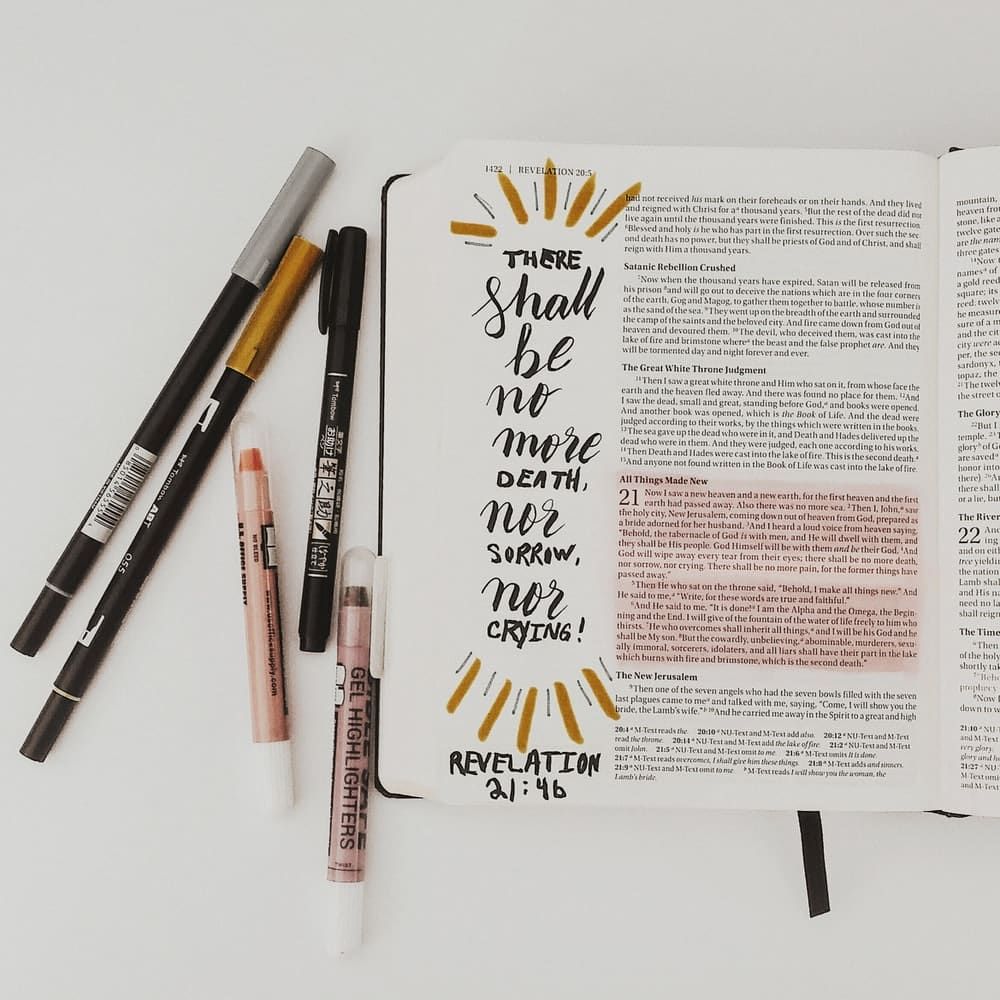
Here’s the list of the 6 best smart pens to enjoy today, ensuring that you make an informed decision in selecting the perfect smart pen to enhance your writing and creative experience.
1. Neo Smartpen N2 – Best for Artists
- Digitize your Notes - The internal camera in Neo Smartpen...
- Sleek & Heavy Duty Design - Made of aluminum and stainless...
The N2 has always been one of the leading smartpens that artists have reached out for since its launch. It comes equipped with NeoNotes, the exclusive digital writing app which automatically syncs your written text on paper to Android and iOS smart devices!
Experience
The Neo N2 is indeed one of the best ones we have tried today in terms of design. It has an entirely metallic body that looks and feels incredible.
It comes with an integrated camera that captures your written text and sends it to your paired device. It is pretty easy to save, edit, share, search, and organize your files through the pen’s app that converts them into digital text. You could share your files easily on Evernote, Pinterest, Twitter, or Dropbox.
The pen uses pressure recognition to switch (as soon as it touches the paper). One of the best things about it is that it can store up to 1000 pages even when it’s not paired with a smart device. This ensures a spontaneous and comfortable note-taking experience for its users.
The N2 uses Bluetooth 4.0 LE (Low Energy), which provides faster connectivity while consuming less power.
Apart from pairing the pen up with different devices, the NeoNote smartpen App also lets you sync your texts to different formats that include PDF, JPEG, and SVG, which makes it compatible with the Adobe Illustrator.
The only gripe we have with this is that it has a really small battery life that necessitates frequent charging.
All-metal body looks great
Bluetooth 4.0 LE connectivity ensure high-speed connectivity
NeoNotes App allows you to save, edit and share files to other social media sites
Pairs and syncs easily with different devices
Really low battery life
May be heavier to some
2. Rocket Erasable Smartpen – Best for Environment-conscious Users
- ENDLESSLY REUSABLE - This 36 page, erasable, dot grid spiral...
- HOW TO USE - Allow 15 seconds for ink from a Pilot Frixion...
The Erasable Smartpen from Rocket Innovations comes with a reusable 32 pages dotted grid notebook, which you can wipe clean time and again! This smartpen and pad set not only digitizes your text, but it also makes sure to be pretty environment-friendly about it!
Experience
The Rocket Erasable Smartpen brings to you the brand’s free Rocketbook application for iOS and Android that allows you to avail cloud services like Google Drive, Evernote, OneNote, iCloud, Slack for organizing and sharing your files. It scans your text in a flash and helps you manage it accordingly on your device.
The pen uses high-tech AI technology that lets you use Rocketbook’s smart search feature (which we loved!), smart titles, and email transcription. This simplifies your task to a great extent by providing you with the advantages of easier naming via email transcription and a one-step search feature for your notes.
The reusable notebook can be used with Pilot FriXion pens, markers, and highlighters. However, you do need to allow a minimum of 15 seconds for the Pilot FriXion ink to settle down on the page and dry so that it can bond with the coded pages.
The pen is pretty easy to use and could be worked like a normal pen or a highlighter. You can also clean the pages easily with the microfiber cloth that comes included with the notebook and the pen.
Notebook could be easily cleaned
Could sync to a number of iOS and Android devices
Allows smart titles, smart search, and email transcription features
Environment-friendly reusable notebook prevents waste of paper
Works only with Pilot FriXion pens and markers
Ink takes time to dry for the pen to perform
3. Livescribe 2GB Echo Smartpen – Best for Students & Lectures
- Record everything you write and hear so you'll never miss a...
- Replay your meetings or lectures simply by tapping on your...
The next one up on our list is another model from Livescribe. This one is the Livescribe 2GB Smartpen. It comes with a highly efficient integrated audio recording feature that records everything hear and right, ensuring you don’t miss out on any essential detail.
Experience
The winning feature of this smartpen is obviously the audio recorder it features on its tiny yet functional self. In fact, you don’t have to pair it up with your smartphone to get it to record. It works independently that way, which makes it an ideal companion for lectures and conferences.
You can even replay your lectures by merely tapping on your notes.
We admire the fact that it comes with Echo desktop software for Mac and Windows devices. This helps you to save your files (notes or audio recordings) on your computer without any hassle.
Transcription-wise, the pen does a decent job. It doesn’t record any errant or wrong strokes while digitizing your texts. Even when it comes to drawing and sketching, the pen does perform well.
To work it, you simply have to select a page from the Smart Starter Notebook included in the set and touch the tip of the pen to the play icon at the top of the page. You can switch it on or off by pressing down on the power button.
It gives a battery life of almost 12 hours.
However, you do have to place the pen a bit closer to the source of the sound to allow it to record clearly. And the pen is a bit top-heavy which can make your fingers fall closer to the tip, making it a bit tricky to grasp.
Records everything for making it available to you
Echo desktop software saves files on computer easily
Performs well in transcribing both text and sketches
Comes with a headphone port
Can be tricky to grasp and maneuver
Pen needs to be closer to the source to record properly




