72 Inch TV Dimensions (With and Without Stand)
When it comes to TV sizes, bigger doesn’t always mean better. On the contrary, a screen too large for its designated place and your needs will do more harm than good – you can be ... Read more The post 72 Inch TV Dimensions (With and Without Stand) appeared first on Arthitectural.
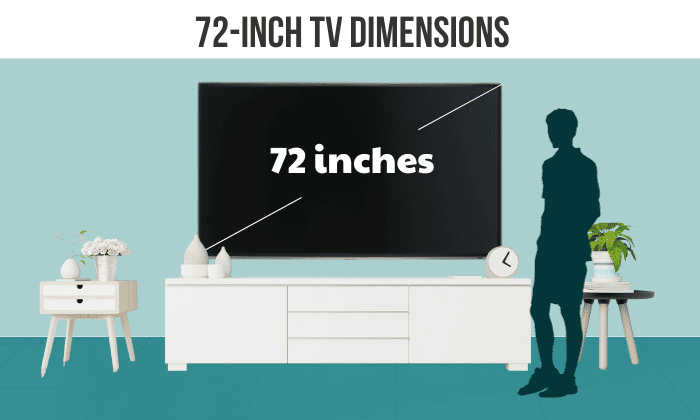
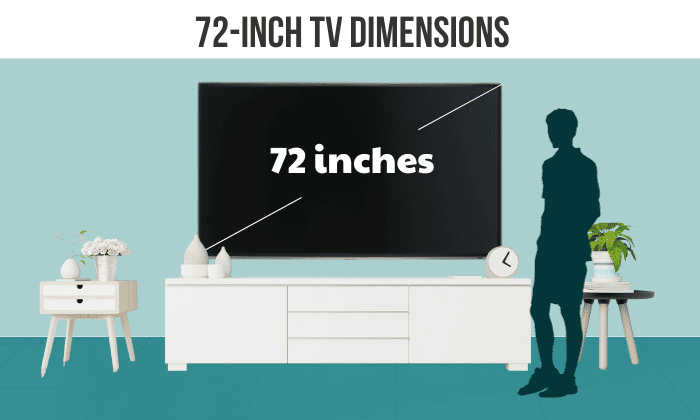
When it comes to TV sizes, bigger doesn’t always mean better. On the contrary, a screen too large for its designated place and your needs will do more harm than good – you can be sitting too close to the screen, or it may not have enough clearance space.
So, for those considering bringing home a mammoth 72-inch TV, it’d be a good idea to learn how wide, tall, and deep it is. On average, the 72 inch TV dimensions with an aspect ratio of 16:9 would be:
- Without stand: 69” W x 40.27” H x 2.74” D
- With stand: 66.69” W x 43.85” H x 15.21” D
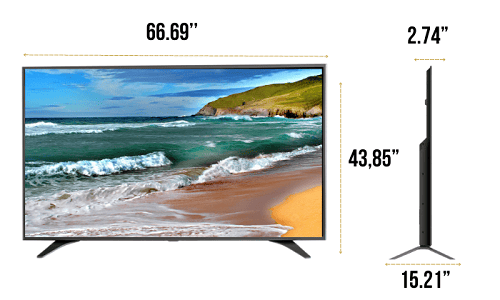
72” TV Dimensions
1. Display size

Upon the first time hearing the display size, many people may think that it’s the total area of the TV. However, it’s actually the screen’s diagonal length.
Manufacturers will use this diagonal measurement to refer to the screen size. So, in this case, a 72-inch TV dimensions should have a diagonal length of 72 inches.
2. Width

On average, the width of 72 inch TVs with an aspect ratio of 16:9 is 66.69 inches. However, 4:3 models with the same display size are only around 57.6 inches wide.
3. Height
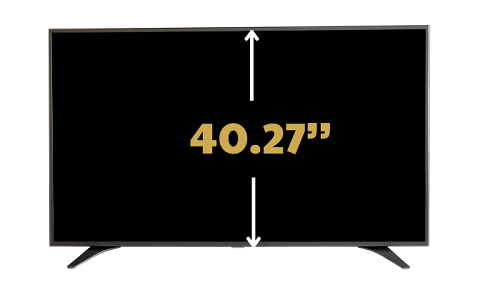
Aside from width, height is another factor that is affected by the aspect ratio.
Most TVs nowadays are 16:9, so it’s only natural that most 72-inch screens will have a height of 40.27 inches, give or take.
As for 4:3 screens with a display size of 72 inches, they can be as tall as 43.19 inches.
In either case, the TV should be roughly 3.58 inches taller with the stand added.
4. Depth
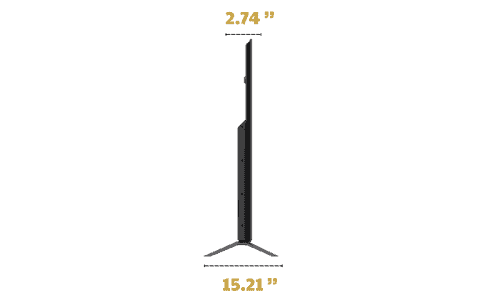
When measuring a TV’s depth, you only need to account for whether you’ll mount it on a stand, which is usually the case. Therefore, you should reserve at least 15.21 inches of free space for the screen’s depth.
However, if you’re just interested in the TV size itself, know that 72-inch screens are usually 2.74 inches thick.
| Actual Dimensions | Measurement | Measurement |
| In inches | In cm | |
| Display size (Diagonal) | 72 | 182.88 |
| Width (W/o stand) | 66.69 | 169.4 |
| With (With stand) | ||
| Height (W/o stand) | 40.27 | 102.3 |
| Height (With stand) | 43.85 | 111.4 |
| Depth (W/o stand) | 2.74 | 6.96 |
| Depth (With stand) | 15.21 | 38.63 |
Factors to Consider When Choosing a 72-inch TV

Below are a few things to take into account when buying a TV:
1. Room size
First thing first, make sure the room size is big enough for the TV’s optimal viewing distance.
For example, if your screen is recommended to be viewed from 6 feet away, it wouldn’t be suitable for a 4′ x 4′ room.
We’ll go into more details regarding 72-inch TVs’ viewing distance in the following section, so stay tuned.
2. Resolution
When it comes to resolutions, the majority of (if not all) 72-inch TVs will be at least 4K. This, combined with the fact that resolution is not the sole indicator of image quality, means that you’ll have to pay attention to other factors as well.
So, what else impacts the image quality?
The three aspects you’ll want to look for aside from resolution are better contrast ratio, color, and HDR.
3. Aspect ratio

As mentioned above, most modern flat screen TVs will have an aspect ratio of 16:9. This AR will allow you to watch most modern TV series, games, and many movies.
It’s rather unlikely that you’ll find a 4:3 72-inch TV. However, on the occasion you do, keep in mind that black bars will appear on the top and bottom of the screen if you watch a 16:9 movie on such a screen.
4. Purpose
Think carefully about what you’re buying a TV for. If it’s for watching movies, a 72-inch TV is a good choice, as it’ll make the viewing experience incredibly immersive.
However, if you want a gaming monitor, such a large screen TV may not be ideal. For starters, the game itself may not support big screens. For another, it may make focusing on the action for timely reactions a little harder.
Recommended viewing distances
It’s pretty easy to calculate how far you should sit from the TV. All you have to do for 4K and 8K TVs is multiply its vertical height by 1.5 to learn its optimal viewing distance.
So, let’s do the math: A 72-inch screen with a height of 43.85 should be viewed from:
43.85 x 1.5 = 65.775 inches
Ideal TV Placement

To ensure the best viewing experience, other than the viewing distance, you’d want to be mindful of how high to mount the TV.
After all, I’m sure you don’t want to crane your neck or crouch your back just so that you can comfortably see what’s on the screen.
The general recommendation for most people, assuming their couch seat is 15 to 20 inches tall, is that there should be a 42-inch distance between the screen’s center and the floor.
Of course, since you may sit on a higher or lower seat, a better rule to stick by is making sure the TV is at your eye level.
Conclusion
After reading this comprehensive guide on 72 inch TV dimensions, have you come to realize how important it is to learn a screen’s actual size? It’s not just about making sure you have enough space, but it’s about determining whether it suits your needs as well.
In any case, we hope you’ll be happy with your choice and can enjoy an immersive entertainment experience.
The post 72 Inch TV Dimensions (With and Without Stand) appeared first on Arthitectural.
