8 Best Drawing Apps For Android | Full List + FAQs
Nowadays, you don’t need a the best pencil and paper to create impressive sketches or illustrations. Digital art apps are absolute game-changers that allow beginner and professional artists alike to unleash their creativity with a touch of a button. For digital artists with an Android device, there are great drawing apps available on Android you […]

Nowadays, you don’t need a the best pencil and paper to create impressive sketches or illustrations.
Digital art apps are absolute game-changers that allow beginner and professional artists alike to unleash their creativity with a touch of a button.
For digital artists with an Android device, there are great drawing apps available on Android you can try out.
Whether you’re in for a beginner-friendly app or advanced software to take on professional-quality work, check out the best drawing apps for Android below:
8 Best Drawing Apps for Android

Whatever your skill level, there’s a drawing app that can fit your needs and preferences.
I’ll walk you through some of the best drawing apps for Android available today:
1) Infinite Painter – Best Overall
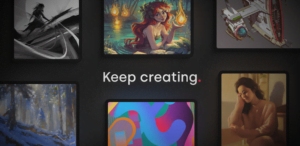
Image Source: play
What I liked
- Realistic drawing/painting experience
- Intuitive workspace
- Tons of tools
What I didn’t like
- Most features only available in the paid version
With 160 custom brushes and various painting tools in a minimalist workspace, it’s no wonder Infinite Painter is a fan favorite.
If you’re looking for an Android alternative to the Apple-exclusive ProCreate, Infinite Painter gives a similar painting experience.
What I like the most about this app is the realistic pen to canvas interaction that mimics drawing on real paper.
It offers a solid tool set, including perspective tools, layers, Photoshop blending modes, and more for all your digital art needs.
Infinite Painter easily TOPS my list of the best painting app for Android devices.
Download here.
100+ customizable brushes | Photoshop blend modes | Smart shape detection | Timelapse and video looping | HD canvas sizes
2) ibis Paint X – Most Downloaded

Image Source: liteapks
What I liked
- Diverse toolset
- Tutorial videos available
- Low subscription costs
What I didn’t like
- Free version features too many ads
With over 100 million downloads on Google Play, ibis Paint X is the most popular painting app on Android, and for a good reason!
For artists looking to up their digital painting, the ibis Paint X app provides over 15,000 brushes: from pencils to airbrushes to oil and charcoal brushes.
You can enjoy unlimited layers with this app, including stroke stabilization, transformation tool, text tool, and more.
It also includes tools for creating manga and comics for aspiring comic artists out there.
For beginners, you can check out ibis Paint’s official tutorials on their Youtube channel to make the most out of the app.
Ibis Paint X is available for free and for a paid subscription (with additional features).
Download here.
15,000 brushes | Time-lapse video recording | Blend modes | Stroke stabilizers
3) SketchBook – Best Free Drawing App
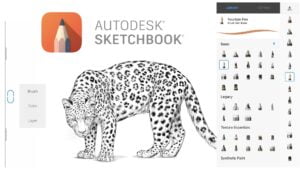
Image Source: apkdone
What I liked
- User-friendly interface
- Free version includes pro features
- Professional toolset
What I didn’t like
- Limited gesture controls
- Projects need to be saved manually
Among the best free drawing apps where you can create anything from a simple sketch to a professional artwork, Autodesk’s SketchBook takes the cake.
Once a premium app for digital drawing, it was recently updated to give free access to pro features.
Make the most of this drawing app using color tools, perspective guides, and rulers on as many as ten layers.
SketchBook includes a mobile and a desktop version to suit whichever medium is best for your workflow.
Not only is it completely free, but it also has no ads! Bring your drawing ideas to life with this app here.
Editable brushes | Blur and shading | Symmetry and perspective | Color wheel
4) Adobe Illustrator Draw – Best for Vector Art
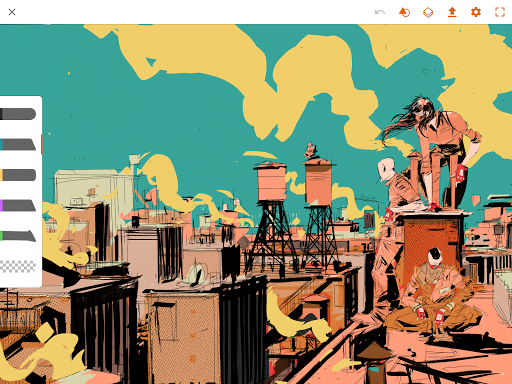
Image Source: play
What I liked
- Integrates into Adobe ecosystem
- Free app with no ads
- Supports vector-based graphics
What I didn’t like
- Tends to lag and crash
- Difficult gesture control
Adobe is a software giant you’ve undoubtedly heard of before. Known for its cutting-edge products, Adobe Illustrator Draw brings all that to Android phones.
It has the professional-grade tools and flexible workflow that advanced users might be familiar with from apps in the Adobe Suite.
Adobe Illustrator Draw allows you to create vector art and raster graphics in various formats for digital release or printing.
You can export and edit it on Adobe software like Adobe Illustrator, Photoshop, Photoshop Sketch, and more.
It goes without saying that it’s one of the best FREE Android drawing apps.
For more features, you can subscribe to Creative Cloud and take advantage of Adobe’s extensive creative libraries.
Download it here.
Professional drawing tools | Various pen tips | Shape stencils | Works with multiple images
5) PaperColor – Best for Beginners

Image Source: maketecheasier
What I liked
- Easy-to-use interface
- No ads
What I didn’t like
- Default color palette
- Limited tools
Designed to be as simple and lightweight as possible, PaperColor is perfect for beginners looking for good drawing apps.
This app has a clean interface with all the tools laid out, so you can get started right away if you want quick and easy things to draw out of your pocket.
PaperColor provides a realistic drawing experience with brush tools, such as a marker, pen, and crayon, to mimic traditional media.
You can paint over a blank canvas and even on photos!
It can support small and large screens, making them suitable for either Android tablets or phones.
PaperColor is completely free, with additional features available through an in-app purchase.
“Traditional” brush tools | Image tracing | Text tool | Smooth scaling
6) MediBang Paint – Best for Manga/Comics

Image Source: medibangpaint
What I liked
- Supports cross-platform productivity
- User-friendly interface
- Packed with features
What I didn’t like
- Free version has ads
One of the best Android apps geared for comic and anime-inspired artists is MediBang Paint.
This digital painting app has over 180 brushes and dozens of specific tools that allow you to create your own comic from scratch!
MediBang Paint has various background materials, special frames, and perspective guides for effortless background work.
Upload it on the cloud to continue drawing on different devices. It supports Windows, MAC OS X, and iOS.
The Android version shares many features with its desktop release, all in one handy app.
It’s among the best apps for any amateur or professional artist. Download it here.
Layouts for comic creation | Supports animation | Great pressure sensitivity | Online resources
7) ArtFlow – Best Brush Tools
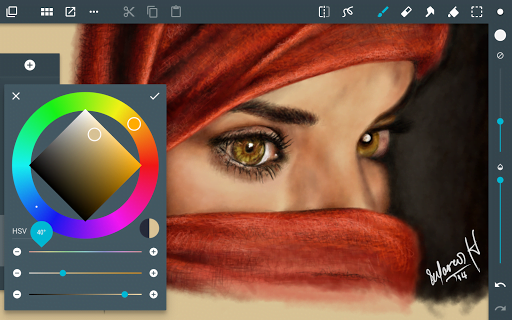
Image Source: play
What I liked
- Pen pressure simulation
- Multiple brush tools
- Supports many file formats
What I didn’t like
- Limited features in the free version
- No text tools
With over 5 million downloads, ArtFlow is up there as one of the best Android drawing apps available.
It’s best known for its full-packed set of more than 100 brushes, plus smudge tools and gradient fill.
The pro version of the app unlocks the complete package: up to 50 layers, blending modes, PSD format export, and much more!
It also includes palm rejection, so you don’t have to worry about accidental panning when you’re working.
Although the pro license offers more features, the app is free to use with a Google Play Pass. Download it here.
100+ brushes and tools | Stylus pressure support | Layers and masking tools | Palm rejection
8) ArtRage – Best for Realism

Image Source: artrage
What I liked
- Realistic effects
- Unlimited layers
- Cross-platform productivity
What I didn’t like
- No ruler tools
- Can be buggy
For artists who are keen on realism, ArtRage stands out among the best art apps in this category.
This painting app has several preset brushes that offer effects and textures like physical paint.
On top of that, it has advanced features that let you know how much paint you’ve applied or how wet it is.
As such, you can get as close as possible to a naturalistic output using oil brushes, chalks, and watercolors.
You can smudge the strokes to create a gradient, blend oils, and work as if you’re painting on canvas.
ArtRage is one of the best Android drawing apps worth paying for. Download it here.
Multi-touch gestures | Layer and transparency tools | Several “realistic” tools | Image tracing
Factors to Consider When Choosing an Android Drawing App
The advanced tools of many drawing apps today can make it difficult to choose the best drawing app to use.
If you want to know which one to pick, consider the following factors:
1) Pressure Sensitivity
When it comes to digital art, your pen is the most ESSENTIAL tool.
Pressure sensitivity or pen sensitivity determines how your android device will register the thinness or thickness of your pen strokes.
Even affordable graphic tablets have pressure-sensitive pens with different sensitivity levels!
With pressure sensitivity, your strokes would appear on the canvas as it would use a pen to draw on paper.
You can see the end tapers, and the thickness varies depending on the pressure you exert as you draw.
It provides a more realistic output. Without pressure sensitivity, the strokes will have no variation in thickness regardless of the pen pressure.
Some drawing apps for Android have level caps on pressure sensitivity. If you’re doing detailed work, a drawing app with a wide range of sensitivity is best.
2) Range of Brushes and Tools
Drawing and painting apps are made up of tools that allow artists to create digital paintings or any graphic artwork.
The most basic art apps would only have image-manipulating tools like crop and adjustment, but more advanced software includes brushes, paths, and gradients.
You’d want a drawing app with various tools if you need to create complex designs like logos and illustrations.
The best drawing apps for Android digital painters should have the following tools:
- Shapes and lines – preset shapes and lines that can be edited for sketches, diagrams, images, and more
- Text tool – a text tool should have modifiable typefaces, color, size, and alignment
- Color and gradient tools – color tools include a color wheel, gradient tool, and adjustment tools that add texture and visual effect to any work
- Brushes – preset brushes and libraries allow users to create artwork from scratch or add textures
- Layers and transparencies – layers allow artists to easily separate parts of the work for a streamlined workflow without interfering with other objects
High-end software has even more advanced features like 3D modeling, animation tools, and vector graphics tools.
3) Ability to Work With Multiple Layers
As mentioned previously, layers are important features in drawing apps.
Think of layers as stacked sheets of transparent paper that make up an entire canvas.
Although some artists can work with as little as one or two layers, most artists use as many layers as they can to ensure their work is clean and organized.
Using multiple layers adds depth to an illustration and allows artists to adjust the transparency of each one.
Drawing apps for Android that allow the use of many layers greatly benefits many digital artists today.
4) Price
Free drawing apps for Android are available, but they may have limited features or require in-app purchases.
You would have to invest in a paid version of the drawing software to access professional tools.
Beginner painting apps can range from $30 to $200. Advanced painting apps go upwards of $100 and more.
Some companies require a monthly subscription to gain access to premium features.
On the other hand, there are drawing apps that you’d only need to purchase once and be able to use forever.
Consider looking into drawing apps that give discounts to students and teachers if you’re part of that demographic.
See some related questions people ask about painting apps for Android below:
Yes, it’s possible to make stunning artwork using Android painting apps.
There are painting apps for Android that many users consider professional-grade software, such as Adobe Illustrator and Infinite Painter.
Some other best drawing apps for Android devices are Medibang Paint and Clip Studio Paint, which have similar tools to professional software.
Yes, several drawing apps for Android allow you to collaborate with other artists.
Apps like Adobe Illustrator Draw offer collaboration options for artists who want to work together on a project.
Best Drawing Apps For Android FAQ

Conclusion On Drawing Apps For Android
Android phone and tablet users can choose from several painting apps to unleash their creative drawing ideas.
I’ve compiled the best painting apps in this list to help you get started.
Infinite Painter is by far the best painting app right now, but you can’t go wrong with any of the selections on here.
Whether you’re working with pixel art or you simply want a sketchpad on the go, there’s a drawing app for you!
